CHARACTERS, CREATURES & ENHANCED WORKFLOW TECHNIQUES
In the creature and character design term, you’ll use anatomy, posing skills, personality and character traits, plus the environment to inform your designs. Create backstories for your characters and experiment with color, posing and lighting to engage your audience in the story.
-
How to:
- Learn to create polished concept art
- Design incredible creatures and characters
- Use story and posing to drive action
- Build professional model sheets
- Character Design: Villains 01
- Character Design: Villains 02
- Character Design: Heroes 01
- Character Design: Heroes 02
- Character Design: Creatures 01
- Character Design: Creatures 02
- Matte Painting – Photobashing 01
- Matte Painting – Photobashing 02
- Environment Paintover 01: Design and Texture
- Environment Paintover 02: Polish
- Prop Paintover
- Zbrush Character Paintover

INTRODUCTION TO 3D CONCEPT ART
Speed up your workflow using 3d sculpting and kit bashing techniques to quickly block out, light, and render your concept art. You’ll create dynamic compositions using Zbrush and Blender to develop your concept art skills further and learn industry-standard workflows. Starting out by sculpting basic forms to generate quick renders, capturing detail, and lighting, you’ll move on to more complex models such as the human form and complex environments. Finish with several pieces of original 3D concept art for your portfolio.
-
How to:
- Use Photoshop, Zbrush, and Blender to enhance your concept art workflows
- Gather strong reference material and create quick thumbnail sketches
- Set up camera angles and lighting to capture detail and textures
- Polish your work to a professional level using the latest studio techniques
- Weekly Breakdown
- Zbrush Core Mini UI Navigation and Tools
- Zbrush Core Adding Objects
- Sculpting, Painting and Rendering a Character
- Applying Lessons 01 – Sculpting
- Applying Lessons 02 – Paintover
- Refining Concept Painting
- Introduction to Blender and Scene Brainstorming
- Scene Layout and Terrain Creation
- Importing Models and HDRI Lighting
- Compositing and Photoshop Methods for Environments
- Photoshop Paintover 01
- Photoshop Paintover 02
PORTFOLIO AND CAREER DEVELOPMENT
This final term is dedicated to getting you job-ready! With your mentor’s guidance, you’ll polish your best art for your portfolio and learn how to develop your competitive edge, market yourself, and make the best possible impression in front of employers.
- Polish your porftolio to impress employers
- Be more confident with negotiation
- Network and self-promote effectively
- Tap into the hidden job market
- Career Pathways
- Industry Overview
- Portfolio Upgrade
- Networking and Online Presence
- Resume and Cover Letter
- Job Hunting
- Freelance Work
- Interviews and Pitching
TERM ONE
80,000
TERM TWO
1,20,000
TERM THREE
1,80,000
REFUND POLICIES. We are providing you the facility to join our programme and after a turn over period qualified members can refund their fees. As being an employment company we offer candidates to work with us on different projects according to their expertise. They can also be hired in contract or long term jobs.